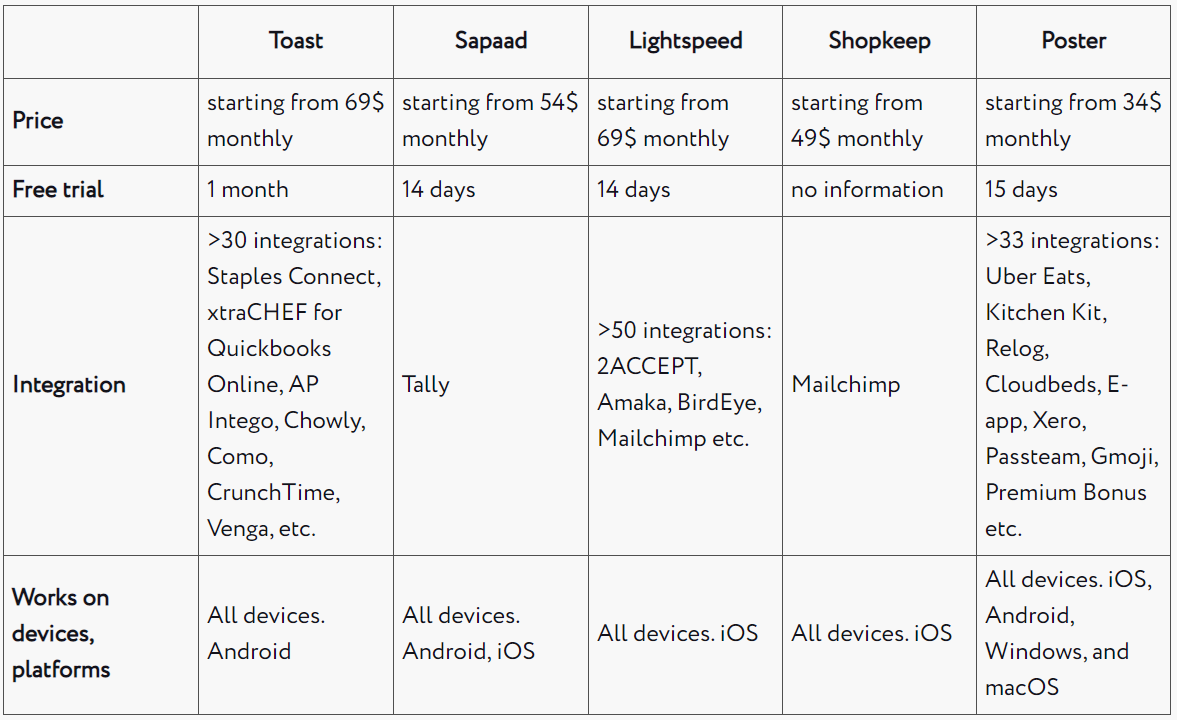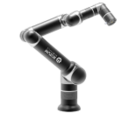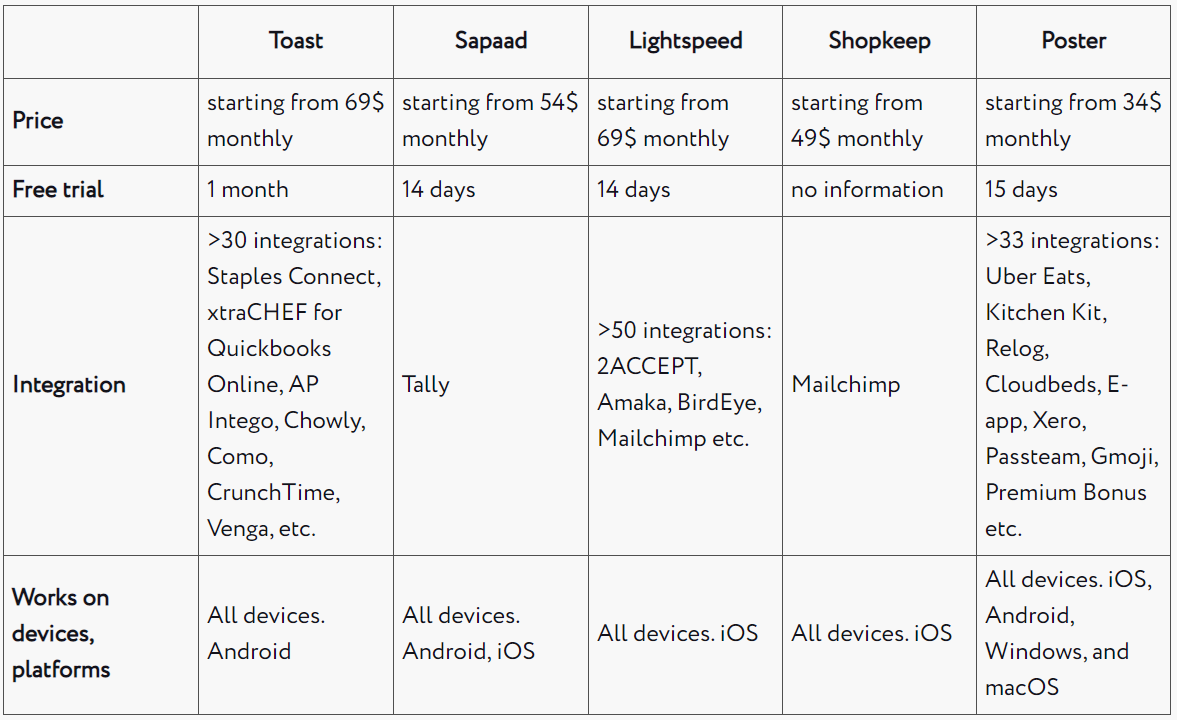Today, it’s hard to find a store, restaurant, or even a fast-food point where there is no POS screen for ordering and paying. POS (Point of Sale) is one of the pillars of automation and sales management.
As a rule, a POS system is perceived as a combination of technical equipment — an order screen, a payment terminal and a check issuing terminal, etc. and software part.
In this article, we will get acquainted with the main types of POS programs, compare them, and try to figure out which of the developers' proposals is right for you.
POS types
POS’s can be divided into two large groups: traditional local and cloud-based systems.
In traditional or local systems, information is stored in one place — your server. In the cloud, data is stored not on a single server in a corner of your office, but on hundreds of servers scattered around the world.
Cloud systems are gaining more and more market share and are becoming a must-have even for small businesses. The cloud POS market was valued at $ 1.29 billion in 2019. Growth is expected to be 21.38% by 2026.
Local POS are becoming less popular for many reasons:
- To make software changes to the local POS, you need to be physically in the same place with the server and connected to it directly.
- To work and connect to cloud POS, all you need is a stable Internet, but even if it turns off, most cloud software has a function of temporary storage of data, which, after the connection, is synchronized with the main cloud database.
- In local POS, data is collected in one place, and in the cloud, the information is duplicated. The latter ensures the risks associated with a server crash are much lower or practically eliminated.
- Cloud POS makes it possible to work on different platforms: iOS, Android, Windows, Linux. This, in turn, allows for more equipment options. You are not limited to just one manufacturer.
- Updates in the cloud are usually free and proceed automatically. As the competition in cloud POS continues to grow, many companies are offering additional perks to attract and retain customers. For example, installing additional filters or setting up reports for a client's business, place-classes, discounts in case of prolongation of the connection for a long period, etc.
- Access. With cloud systems, you will have constant access to information on sales, the remaining ingredients in the warehouse, the average bill in your cafe. Cloud POS reports are generated automatically every week, month, quarter, etc.
The next principle by which POS can be divided is the devices for which they are intended.
Most developers try to make their software universal so that it works well on all types of devices.
However, when choosing software, pay attention to whether it works on the following devices:
- Mobile POS or mPOS
- Tablet POS
- Desktop POS
- Self-service kiosks and smart cash registers
So, you decided which system you want, cloud or local.
You know which devices you will use it on.
Now, to the basic characteristics of a good POS. Consider the options that are important to you as a business owner, as well as options that are important to end-users, buyers, and customers.

For business owners:
Pricing
If you have a fixed budget, then some of the options will be eliminated automatically. The remaining proposals that fit into your budget need to be compared on several parameters. You must understand what you will pay for, how much, and how often.
To compare:
- free trial period
- the size of the monthly/quarterly/annual payment for the service
- user reviews
- availability of discounts or bonus systems when renewing a license
It is also worth clarifying:
- Does the price include installation, configuration, and minimum adaptation of software for the business
- Is there a support service, how does it work and what are its responsibilities
- If you expand, how will the next POS installs be billed
- If you decide to change the system before the end of the license period, will the payment be refunded or not
Data access and management
Here we are talking about cloud systems, as they are simpler and more understandable for the user than local ones. But before choosing, watch the video reviews, find out how the software will look for you from the inside:
- Is there a personal account where you can see all sales data
- What changes can you make remotely (menu, price, design, etc.), how quickly these changes will take effect
- What happens if the Internet is disconnected, will the data be saved and synchronized after connecting
Reporting
POS is not just about payment automation.
There are many additional features that will make your business life much easier. Of course, it is important that at the same time buying such software does not make your wallet too light.
Real-time POS analytics show you how you're doing without embellishment and deception. This allows you to respond quickly to changes in sales, launch promotions, quickly order more units of a popular product without waiting for the final monthly report, cancel the delivery of unsuccessful or defective products with bad reviews.
Therefore, when choosing a POS, decide which information you want to see in your account.
It can be:
- sales history for the day
- schedules of buying activity during the day
- average check per day
- comparison of the average check for a week/month/quarter
- graph of revenue for the period
- graph of the number of visitors for the period
- top 10 best selling positions
- automatic accounting of stock balances
- purchase history of regular customers
- sales forecasts
- comparison of indicators for several outlets
Do you have specific metrics that are important to your business? Then it is important to contact the POS developers and clarify the cost of updating the software for you.
Integration with third-party software
So, your POS collects and automatically generates reports on sales/profits/inventory balances, etc. Now imagine that it can directly interact with your accounting software? If such integration is possible, then you not only avoid the need for double data entry but also eliminate errors during such a transfer. And the accountant can spend time on something more significant than just putting the numbers from one program into another.
Or, for example, integration with CRM and mailing lists? Imagine that information on purchases and customers will be automatically pulled into your CRM. The customer card is automatically updated and this information is synchronized with, for example, MailChimp.
You will not only be able to automate direct mailing, but also check how it works. You will be able to conduct A / B testing of your email marketing strategy without long preparation. You can study customer behavior before and after receiving emails.
POS can directly send information in which customers didn’t visit your store for a long time / have not bought or used the service. The mailing system, in turn, will automatically send them a corresponding reminder email.
Besides, thanks to this integration, it is possible to send e-receipts directly to the client's mail. According to research, clients are twice as likely to open emails with an attached check. In the same letter, you can share new promotions or offer to join the client program.
Warehouse management
POS helps you manage your inventory. You track in real-time how many products you have left, plan purchases, simplify, and speed up logistics.
Good POS sends you a notification if an item or ingredient is running out soon. POS must integrate with the purchasing program. Then, when the purchase price changes, it will change in the POS system, which is important for updating the revenue reports.
Support
You pay not only for the product but also for the opportunity to use it comfortably. Therefore, customer support is an important factor when choosing a POS.
Clarify the following points:
- Does the support service work around the clock, on weekends, on holidays
- What issues does the support service solve, does it help with setting up the system?
- What are the channels of communication with the support service: mail, live chat, phone, instant messengers
The choice of software is important not only for business management but also for the end-user if she or he directly interacts with the payment point. Customer comfort and satisfaction is the key to long-term business success.
Safety
Payment security is important to customers. It is the reputation and credibility of your business. Find out if the POS you choose is PCI compliant. Besides, you need to provide additional protection for users' payment data by:
- End-to-end encryption
- Tokenization
Good POS developers offer backups, secure account access control, and data encryption to keep you safe and your customers safe.
Speed
Speed matters.
Imagine that after each click, the client has to wait 20 seconds for the next screen to open. It is unlikely that he will spend so much time ordering and paying for a cup of coffee. Especially considering that self-service is expected to be faster than a classic order from a cashier.
Usability
The usability of the POS system is incredibly important. The easier and faster to place an order, the more customers per day, the greater the average check.
If a customer does not understand how to add items to an order or how to proceed to payment, he will feel helpless, angry, and cancel the order altogether. Therefore, a proven UI / UX design is an essential part of any POS system.
So
To choose a POS and not screw up, answer the following questions:
- What are the challenges facing my business, and how POS should solve these challenges
- Cloud or local system
- Which reporting is needed
- What is my budget
- Which POS is used by competitors
- Do I need integration with other software
Below is a table comparing the 5 most popular cloud-based POS software for a restaurant business: